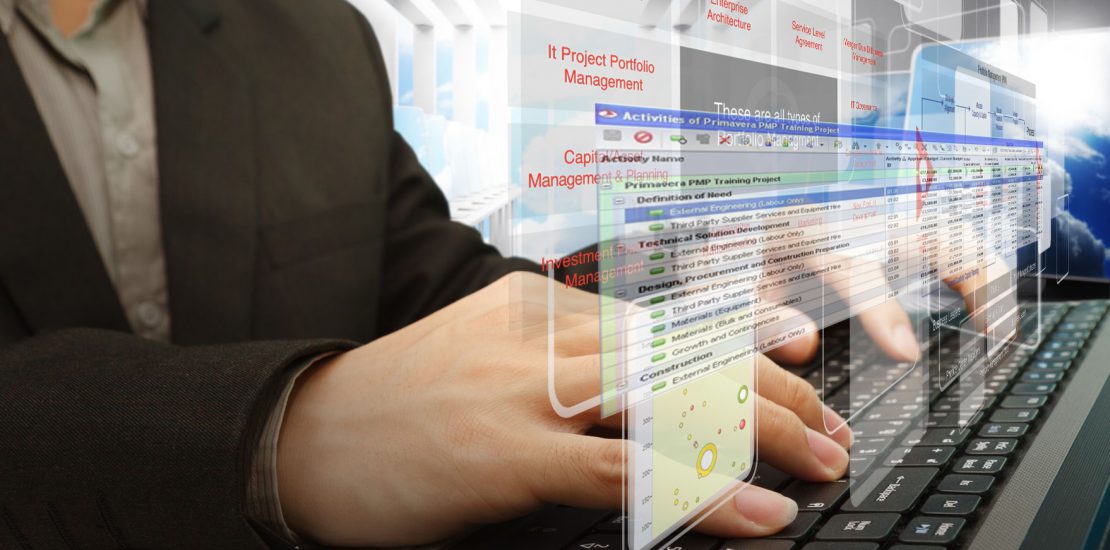
Reporting Intelligence
Are you ready to revolutionize your reporting?
HPS Reporting Intelligence is an advanced reporting solution designed to seamlessly extract, consolidate, transform and report on data across your Portfolio, Planning, and Cost and Contract Management solutions.
Reporting Intelligence combines data from Oracle Primavera, P6, OPC, Unifier and Aconex.
Reporting Intelligence provides a consolidated view that supports decision making across your organisation.
Why use HPS Reporting Intelligence?
In today’s dynamic construction environment, data-driven decision-making has never been more critical.
Until now accessing and analysing this data has been a cumbersome process, with out of the box reporting being siloed.
These limitations have challenged all stakeholders as they strive to extract and analyse a consolidated view of portfolio, programme and project performance.
The Benefits
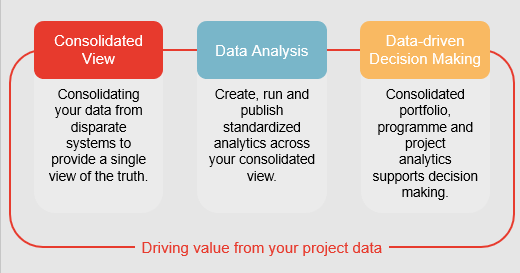
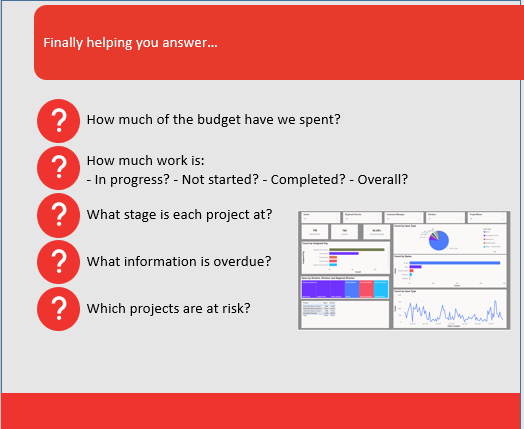
For more info visit

